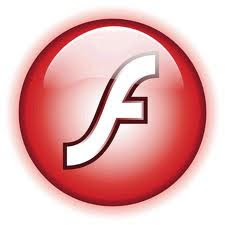
This is just a simple tutorial how to install flashplayer in our Samsung galaxy Y unit. but first what is flash player?. The Adobe Flash Player is software for viewing multimedia, Rich Internet Applications and streaming video and audio, on a
computer web browser or on supported mobile devices. Flash Player runs SWF files that can be created by the Adobe Flash authoring tool, by Adobe Flex or by a number of otherMacromedia and third party tools. Flash Player was created by Macromedia and now developed and distributed by Adobe Systems after its acquisition.
Here Are the step on how to have an adobe flash Player on Samsung Galaxy Y
All you Need
1. Adobe Flash Player v11 armv6
2. Uc Browser
Steps
1. Install first the adobe Flash Player In you Samsung galaxy Y and wait for it to finish installation
2. Install also the UC Browser.
3 Open your Samsung Galaxy Y Source of Connection. (wifi or Packet data)
4. After That open the adobe flash player and choose UC browser as browser of your phone
5. Wait for the browser load and click load flash player
6. Close the UC browser and Reset your Phone
7. And open Again you UC browser to try if adobe flash player is working
8. Congratulations you did it
Download all you need Here
Adobe Flash Player v11 armv6: Link
UC Browser: Link
2. Install also the UC Browser.
3 Open your Samsung Galaxy Y Source of Connection. (wifi or Packet data)
4. After That open the adobe flash player and choose UC browser as browser of your phone
5. Wait for the browser load and click load flash player
6. Close the UC browser and Reset your Phone
7. And open Again you UC browser to try if adobe flash player is working
8. Congratulations you did it
Download all you need Here
Adobe Flash Player v11 armv6: Link
UC Browser: Link







.jpg)




.jpg)
.jpg)


No comments:
Post a Comment