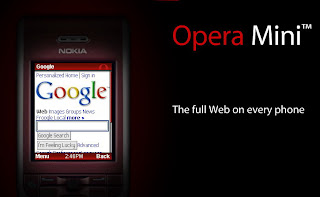
[TUT}Opera Mini Handler Settings for Android (Globe)
Opera Mini Handler Settings for Android
For GLOBE Only
Requirements:
OPERAMINI Handler Mod: Here
DroidWall : Here
Step 1: Create another APN
Settings > Wireless and Network Settings > Mobile Networks > Access Point Names
then Menu key > New Apn
Name: myGlobe Connect (or Any)
APN: Here
Proxy: 203.177.42.214
Port: 8080
MCC: 515
MNC: 02
APN Type: Internet
note: do not touch the other settings except the ones mentioned above
Then Save this setting and activate
note: be sure to have atleast 1-4 pesos of load so that your load will be not eaten
Step 2: Install Opera Mini Handler Mod
after installation, do not launch yet
Step 3: Install DroidWall
then open droidwall, then browse for opera mini6HU....then check the 3g
after doing that , menu key > firewall enabled/disabled = it lets you enable your firewall
note: after using opera mini handler mod, disable the firewall, if you didnt, you wont be able to browse the net using wifi
Step 4: Open Opera Mini 6 HU
as you launch opera mini handler, you will be able to see front query, middle query, back query, etc..
in front query, type this > Herethen save .
note: do not touch the other settings except the ones mentioned above
just wait it to finish installing and your done ..







.jpg)




.jpg)
.jpg)


No comments:
Post a Comment